Ready to get to grips with Instagram for your business account? We’ll show you how to create and optimise yours with our handy guide. Here, you’ll discover some of the practical steps to set up your account, engage with your audience, and ultimately, drive your business goals to transform your Instagram presence today.
What to consider
- Creating an Instagram business account is straightforward and involves choosing a professional username and securing your account with a strong password
- Transitioning to a professional Instagram account unlocks business-specific features like analytics. You’ll also be able to link to a Facebook Page
- Optimising your Instagram business profile is crucial and includes creating a compelling bio, using a representative profile photo, and leveraging Instagram’s business tools like Insights and action buttons to streamline customer interactions and track your audience engagement
Setting the stage: how to create your Instagram business account
Establishing a strong online presence begins with creating an Instagram business account. Whether you’re a veteran entrepreneur, a start-up owner or a business enthusiast, Instagram offers a platform to showcase your products or services, engage with your audience, and grow your business.
Getting started with Instagram is straightforward and here’s how:
1. Download the Instagram app or visit the Instagram website to kickstart your journey
2. Sign up by filling in the required details, including your email address, proposed company name, desired username, and a secure password
3. Choose a username that truly reflects your business. It should be professional, recognisable and registered with a company email for a sense of professionalism
When you’ve completed the above, your Instagram account is ready. However, this is merely the first step. There’s a myriad of features and tactics to explore to truly harness the power of Instagram for your business.
App or desktop? Starting the right way
Should you establish your business account through the Instagram app or its desktop version? While both options are viable, the Instagram mobile app typically provides a smoother setup process. With Instagram’s primary orientation as a mobile platform, we find the app experience is particularly beneficial for businesses that heavily rely on visual content.

Crafting your business username and secure password
Your Instagram username does more than identify you; it represents your business. It should closely mirror your actual business name, be easy to recall, and be straightforward for customers to remember. If your preferred username is unavailable, try slight variations and keep special characters to a minimum. We suggest that clients avoid using usernames with complicated spellings, excessive numbers, or too many underscores that can complicate user search and impact brand professionalism.
Equally important is the security of your Instagram business account. Crafting a strong password that includes a mix of upper and lower case letters, symbols, and numbers can ensure your account’s security. So, avoid using predictable information to protect your business account from potential security breaches.
Transitioning to a professional account
Having set up your Instagram account, the next step is to transition to a professional account. This step is a game-changer as it unlocks a suite of features designed for businesses, such as detailed analytics, direct publishing, and the ability to facilitate sales. To switch to a professional account, you need to access your profile settings, select ‘Account’, scroll to the bottom, and choose ‘Switch to professional account’, then select ‘Business’.
A significant step in this transition involves linking your Instagram profile with a Facebook Page. This connection is crucial as it allows you to use features like detailed analytics. However, remember that only one Instagram profile can be linked to a single Facebook Page.
Tap settings, then switch
In short, the process to move your Instagram account to a professional one is uncomplicated so just follow these steps:
1. Start from your profile page
2. Tap on the menu
3. Select ‘Settings’
4. Initiate the switch to a professional account
5. Follow the guided steps to complete the transition
6. Connect to a Facebook Business Page (recommended for enhanced functionality and broader reach)
Define your business type

Having moved from a personal account to a professional account, the next step is to specify your business type. Instagram allows you to identify as either an individual creator account or a business. However, each of these provides a set of features, which are tailored to the type of user.
To select or edit your business category, you can follow these steps:
1. Access your professional account settings
2. Tap ‘Edit Profile’
3. Navigate to ‘Public Business Information’
Instagram gives you control over the visibility of your business category and contact information right from your profile
You have the option to display or hide them through the ‘Profile Display’ settings, offering flexibility to suit your business’s unique needs.
Optimising your Instagram business profile
Now that your professional account is established, it’s important to think about ways to optimise your Instagram business profile. It should be concise, compelling and provide all the necessary information about your brand.
This way, users will find your Instagram profile easier to discover. Here are some tips to enhance your profile’s appeal:
1. Create a strong brand image
2. Use your bio space effectively
3. Maintain a consistent content grid
4. Make your business information (addresses, phone numbers) directly accessible and clickable on your profile
If you follow these tips, you can improve user interaction and make your profile more discoverable.
It’s also beneficial to ensure your Instagram username is available across all desired social platforms to maintain brand consistency. Aim for an Instagram username that is SEO-friendly, including relevant keywords to make your profile more discoverable to your target audience.
Perfecting your bio and contact info
Your Instagram business bio is a critical element of your profile. It should succinctly describe who your company serves and what it does within the 150-character limit. Here is how we handcraft bios for our clients:
- Integrate the business name
- Include a succinct personal statement or mission
- Use relevant keywords for discoverability
- Promote branded hashtags
- Add clickable tags for sister accounts if relevant
This is how we can effectively connect your online presence and attract more followers.
To engage profile visitors effectively, we occasionally use emojis to draw attention to specific details or contact information. We fins that incorporating a clear call-to-action also helps to guide visitors towards intended actions like visiting a website, subscribing or making a purchase.
Selecting a profile photo that resonates
Given that your profile photo is typically the first visual connection potential followers have with your brand, it’s vital to ensure it leaves a lasting impression. The profile photo for an Instagram business account should be consistent with your brand’s visual identity and include elements like colours, images, logos and fonts.
You can upload your high-quality profile photo with a square 1:1 aspect ratio. Just make sure it has a centred and prominent focus to ensure visibility when cropped into a circle on Instagram.
Leveraging Instagram’s business tools
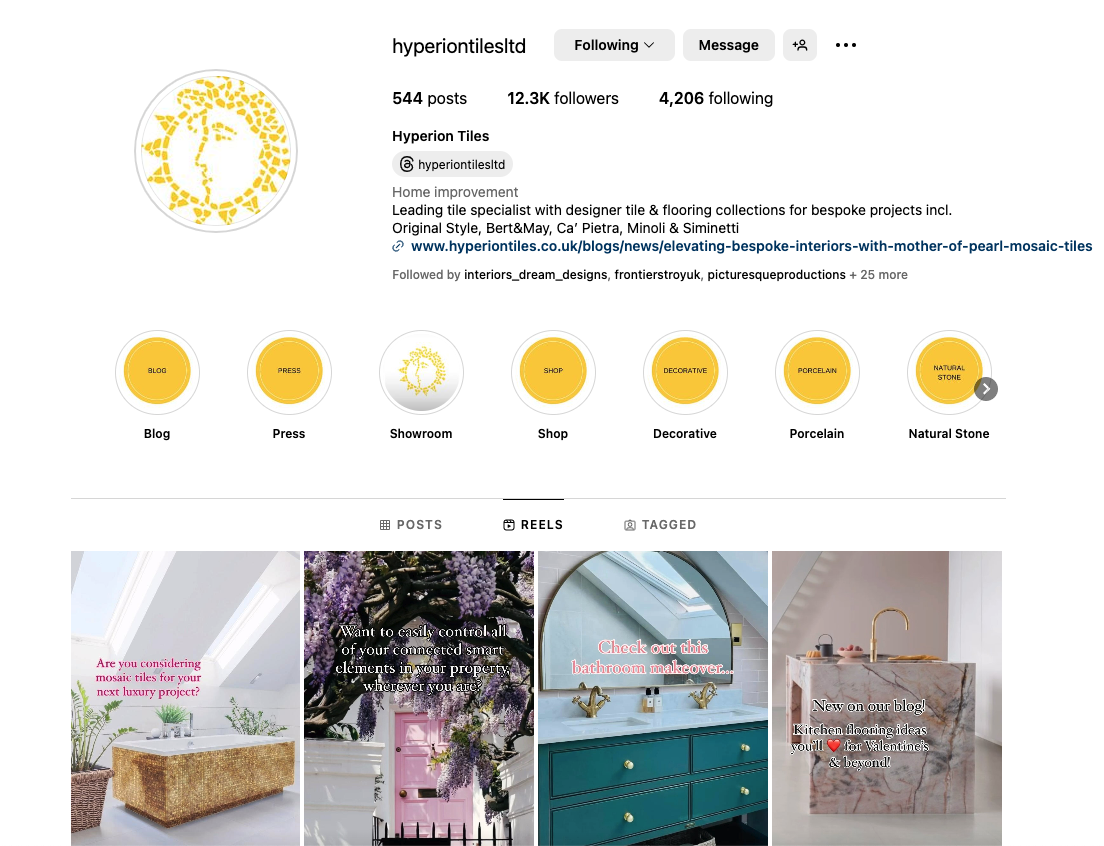
Having a professional Instagram business account unlocks exclusive features and tools not available to individual users, including comprehensive analytics and insights into profile performance.
These features enhance the in-app purchasing experience and can drive revenue for e-commerce businesses on websites owned, even when compared to other company apps.
If you’re a Business Account user, you’ll gain access to Instagram Insights, offering comprehensive data on account and content performance, follower demographics, online activity, and content preferences. Instagram Business Accounts can also add action buttons that facilitate direct interaction from the users, such as booking appointments, making reservations or ordering food.
Instagram insights: understanding your audience
Instagram Insights is a powerful tool that provides us with detailed demographic information, including:
- Follower age range
- Gender distribution
- Top locations
- Active hours
These insights can significantly aid in optimising our content to engage the target audience, taking into account their ad preferences and using meta technologies.
Tracking account growth using Instagram Insights assists in shaping an effective content strategy, displaying metrics like:
- engagement rate
- likes
- comments
- followers
These help us to understand what type of content resonates with your audience. This way, we can produce content that yields the best results for follower growth.
Action buttons: streamlining customer interactions
Action buttons can be added to a business profile, allowing users to take immediate actions such as contacting the business, making a purchase, or learning more about a product or service. Only one action button can be displayed on your Instagram Business profile at a time, so selecting the one that best aligns with your business goals and the customer journey desired is crucial.
It’s also beneficial to regularly update and test different action buttons to optimise customer interactions and improve conversion rates through your Instagram Business profile.
Posting strategy for business growth
In the world of social media, the content you create is absolutely vital. Defining your Instagram target audience is key to creating copy that is relevant to them and guides your content strategy to align with your brand’s message. Understanding your audience’s needs through research helps design campaigns that suit them, which is critical for integrating your Instagram marketing goals like driving sign-ups or sales.
We enjoy experimenting with different formats such as:
- Posts
- Stories
- Reels
- Interactive story stickers
to find what best resonates with each audience, encouraging both engagement and follower growth.
We craft content that adheres to quality best practices and we include product photos, tips and customer photos for e-commerce brands, consistently experimenting to see which gets the best response. Incorporating engaging captions that inspire followers to make a purchase or connect more deeply with the brand, ensures we have substantial content before any initial promotion.
Curating engaging feed posts and stories
Curating engaging content posts and stories for your feed is an art. This will require a full understanding of your audience’s preferences and keeping up with the latest trends. Carousel posts often yield more reach and engagement compared to single-image posts, for example, highlighting the effectiveness of multi-photo or video formats. Incorporating Instagram Reels into the content strategy can lead to even higher levels of engagement and potential discovery on the Explore page, too.
We also use interactive story stickers such as polls, questions and quizzes to drive higher engagement and we can then use these to promote viewer participation and look at feedback. Sharing insider views with behind-the-scenes content can make your brand more relatable by showcasing the real people and activities behind your offerings.
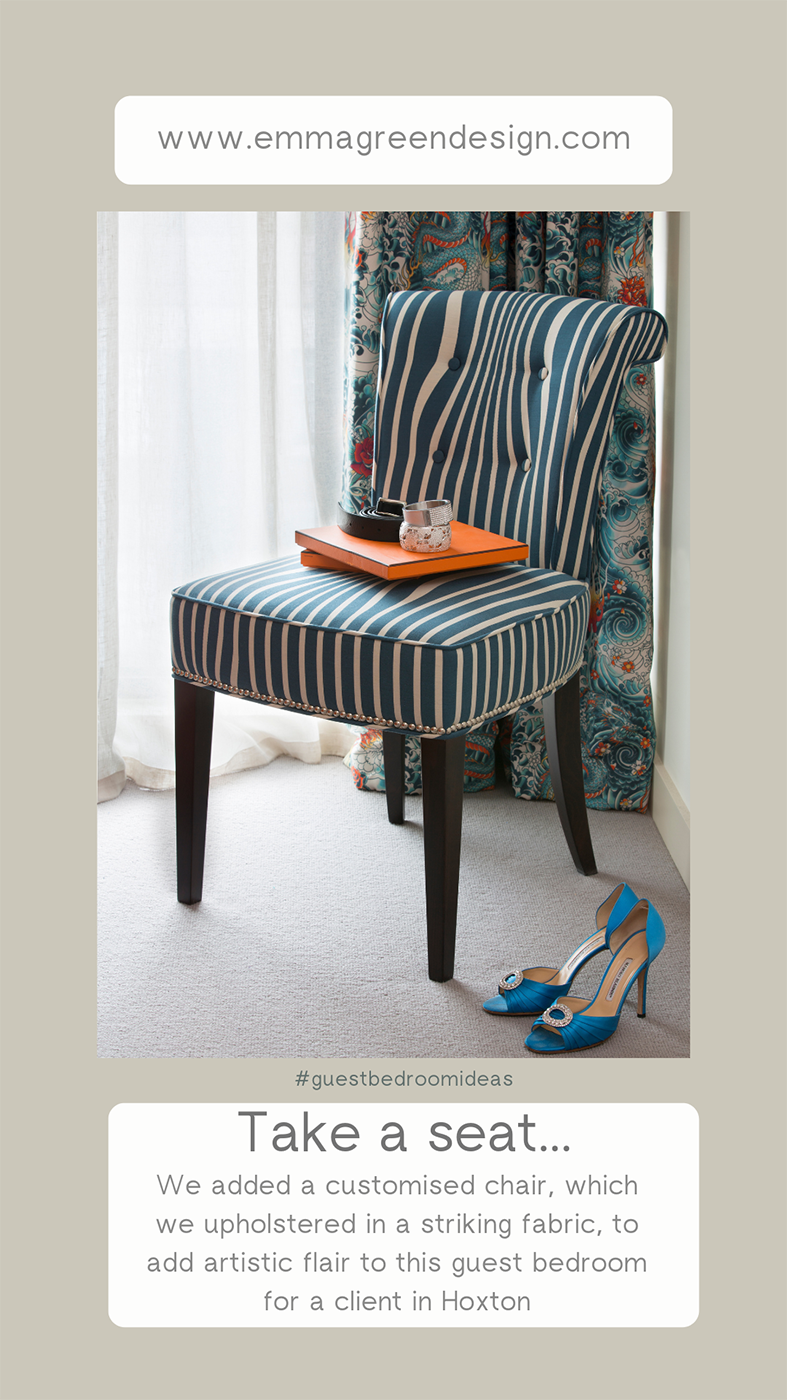
Scheduling for success
In social media marketing, particularly on Instagram, consistency is of paramount importance. Scheduling Instagram posts in advance is vital for ensuring consistency, which helps in maintaining audience engagement and establishing a predictable posting schedule for followers.
Optimising the timing of posts to match periods when your audience is most active can significantly enhance visibility and interaction, leading to increased engagement and potential follower growth.
Expanding reach with Instagram ads
Once you have a robust Instagram business profile and a captivating content strategy, the next progression is to use Instagram ads to broaden your reach. A Business Account on Instagram is essential for leveraging the advertising features of the platform, including the use of Ads Manager for comprehensive campaign management.
Carefully curated ad formats on Instagram, such as video formats in the feed, stories and reels, can attract attention and be tailored to meet specific business objectives. We boost posts on Instagram to turn those into ads targeted to reach users based on interests and location.
Connect with Facebook business for enhanced ad options
Integrating your Instagram business account with Facebook Business can provide you with plenty of possibilities, including enhanced ad options. Instagram offers a connection to your Facebook Page to access full Business profile capabilities, allowing for direct post publishing and analytics.
Linking Instagram to a Facebook Business Page enables the business location to be visible on the Instagram Map, which will enhance profile features. Business reach is amplified through the association with Facebook’s user base, leveraging their extensive database for greater brand exposure.
Crafting effective ad campaigns
Effective ad campaigns on Instagram necessitate strategic planning paired with ongoing optimisation. We suggest that brands set a flexible budget for Instagram ads that fits their goals. These can be adjusted at any time, ensuring that marketing investments are optimised for their specific needs.
Tracking the performance of Instagram ads, they can gain valuable insights, which help to understand audience behaviour and guide future advertising efforts towards greater efficiency. This way, they can show you ads that are more relevant and engaging.
Building connections: growing your follower base
Cultivating connections on Instagram is essential for expanding your follower base. Identifying and understanding your target audience, including their demographics, interests, and online behaviour, is a crucial step in creating content that resonates with them. Engaging with your competitors’ followers, as they have already shown interest in similar products or brands, can also be an effective strategy.
We also find that collaborating with influential accounts and creators whose audience aligns with your target customers can help to gain exposure by securing placements on relevant niche feature accounts. Additionally, using relevant hashtags can make your posts discoverable in search results, focusing on those used by your target audience rather than generic, overly saturated ones.
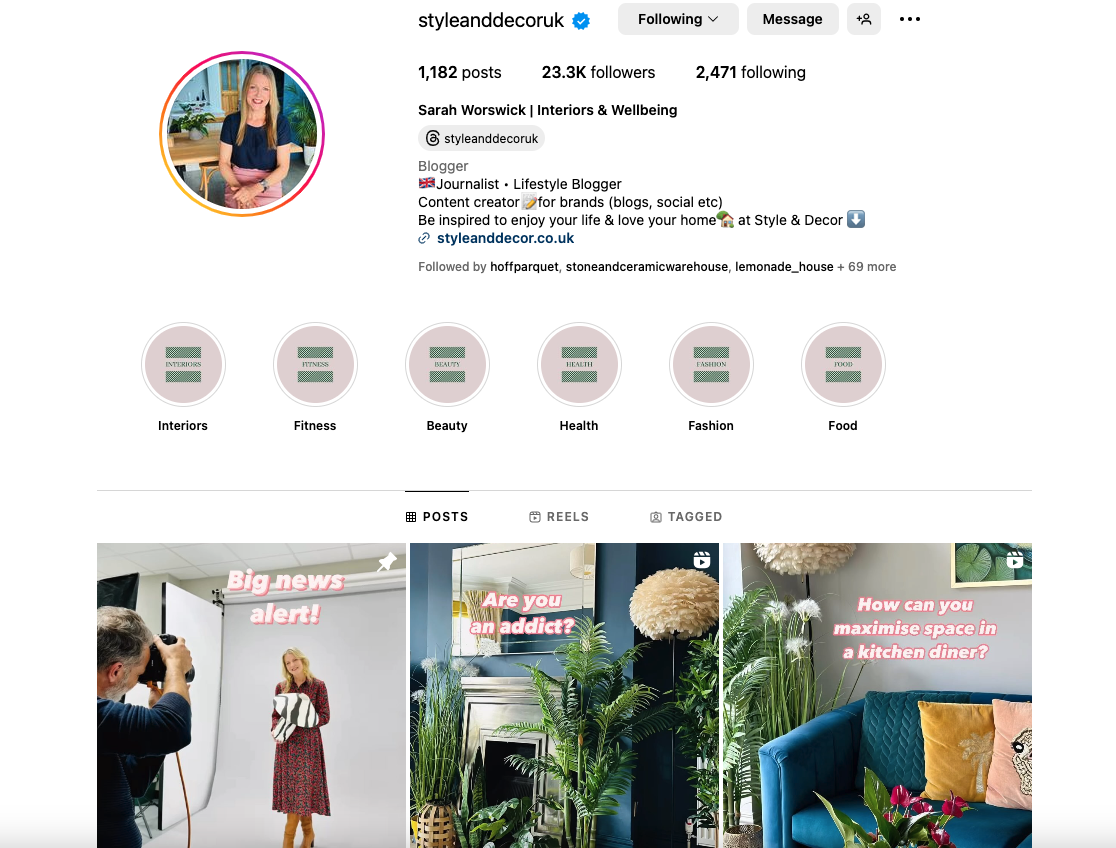
Strategic following and engagement
To expand your follower base on Instagram, strategic following and engagement are necessary tactics. Engaging with competitors’ followers can attract them to your profile, as they have already shown interest in similar products or brands. Building partnerships with influential accounts and creators can also help to extend product visibility and foster collaboration with content creators. Following and engagement takes time however if you can keep this consistent and regularly increase your time spent on this, you should find this is one of the best ways in which to achieve your goals.
Hashtag mastery: broadening Your visibility
On Instagram, hashtags serve as a potent tool for widening your visibility. If you use relevant hashtags, your posts can become discoverable in search results, attracting attention from local customers or visitors to the area. This can help to increase your content’s visibility and reach a wider audience.
Staying ahead: 2024’s noteworthy Instagram features
In the ever-evolving digital landscape, maintaining a competitive edge is vital. Incorporating the latest noteworthy Instagram features is key to maintaining a competitive edge and staying relevant on the platform.
Instagram introduced new features in 2024 designed to enhance user engagement and provide businesses with more tools for audience interaction.
New features spotlight
Among the features introduced in 2024, the Instagram Collabs feature allows for shared posts between two accounts, amplifying reach and demonstrating partnerships clearly to audiences. Other features introduced in 2024 include:
- Guides to organise content thematically
- Remix in Reels for user interaction
- Pinned comments to highlight important messages
- The ‘Add yours’ sticker for user-generated content campaigns
These features have added more dimension to the Instagram experience for Instagram users.
Adapting your strategy for the latest trends
In order to maintain a competitive edge on Instagram, adapting your strategy to align with the platform’s latest trends is essential. We are always striving to keep ahead of the latest social media trends and we will adjust your content strategy to align with Instagram’s algorithms. This way, we can enhance the chances of getting posts featured on users’ feeds and the Explore page.
Embracing all the opportunities
Instagram offers a wealth of opportunities for businesses to engage with their audience, grow their brand and drive sales. From setting up a business account, optimising your profile, leveraging Instagram’s business tools, crafting effective ad campaigns, to staying ahead with the latest features, every step is crucial in maximising your brand’s potential on this powerful platform. So, get in touch now to find out how our expert team can help you: info@christchurchcreative.co.uk

